Make Your Meetings More Productive

Make Your Meetings More Productive
Admit it, we’ve all grumbled about it: the meeting that goes on and on, never arriving at conclusions or setting next steps. Or the meeting that veers from its agenda and never returns. Or the meeting that doesn’t include the right participants to make decisions.
Since employees spend a lot of time in meetings, virtual or in person, those meetings should be as productive as possible. Queen Consulting asked Kathleen Mills, who consults with us on project management skills, to weigh in on ways to ensure that your meetings are as productive as possible.
Is This Even a Meeting?
Kathleen says that the very first step to running an efficient and effective meeting is to determine if the meeting is even needed at all: “Would this topic be better handled in an email, a phone call or a one-on-one discussion?” If the answer is yes, then don’t schedule the meeting.
But if you determine that a meeting is needed, the next step is to plan. According to Kathleen, planning is the most essential part of ensuring a productive meeting. “Sometimes people say they don’t have time to plan a meeting. If that’s the case, don’t have the meeting, because it’s not going to go well.”
Planning the Meeting: WHY, WHAT, and WHO
Start by defining the meeting’s purpose—this is the WHY. Generally, this will fall into one of three categories:
- Solve a problem
- Make a decision
- Reach consensus
Once you’ve clarified what you want to accomplish, the next thing to define is the WHAT of the meeting. This takes the form of a detailed agenda, and will include:
- Each topic
- An owner (or presenter) of each topic
- Estimated time for each topic
The third
component you’ll need to define is the meeting’s WHO:
- Who is needed at the meeting?
- Who is optional?
- Who should be cc-ed on the meeting’s notes?
As you’re determining the WHO, you’ll need to assign some roles:
- Facilitator: This person keeps the meeting on track and, for simpler or smaller meetings, may also keep time and take notes
- Timekeeper: If a meeting is large or complex enough, assign a person to assure that the meeting and each topic begin and end on time
- Notetaker: In many cases, a separate notetaker is necessary to document the discussion, conclusions reached, and next steps
Running the Meeting
Once the meeting is underway, the facilitator plays the central role. Keeping the meeting on track includes more than introducing topics and speakers and noting when it’s time to move to another topic.
One of the most essential jobs of the facilitator is to ensure that the meeting is inclusive, meaning that every participant is heard and has an opportunity to contribute to the discussion. When facilitating, Kathleen will often ask attendees who haven’t spoken yet if they have anything to add before a topic is concluded.
Many meetings concern difficult, contentious topics that may cause conflict. Knowing this in advance, put ground rules in place to create a safe environment for both the facilitator and every participant. Kathleen explains, “Ground rules may include everyone agreeing not to verbally harm a coworker, or empowering the facilitator to stop the conversation if it goes down a negative or harmful path.”
Keeping the discussion focused is another of the facilitator’s important jobs. One way to do this is to pause the discussion to clarify statements or ideas. Frequently in meetings, the discussion will begin to go off-topic, and it is the facilitator’s task to rein it in. “The facilitator should recognize the side issue and make sure it is heard and valued, not merely dismissed,” says Kathleen. “The topic or idea should be acknowledged and placed in a ‘parking lot,’ so that it can be addressed later, perhaps in a separate meeting, when there is time and the right people are involved.”
As the meeting nears its conclusion, the facilitator needs to
wrap it up
before the participants leave. Leave time at the end to do a recap of the discussions, decisions, and next actions. Says Kathleen, “You really need to wrap it up with a bow. It takes a lot of effort to plan the meeting, and it takes a lot of effort to facilitate it, so why would you not want to end it the right way? Are there outstanding issues to escalate? Do you need a follow-up meeting? It’s also really important to revisit the purpose of the meeting. Did the group achieve it? If you didn’t, it’s better to find out in the meeting than later on.”
Finally, after the meeting, follow-up notes should be created and distributed, typically by the designated notetaker. These notes cover what was discussed, what was decided, and what the action steps are. “It doesn’t have to be an emailed report,” says Kathleen. “It can be simple notes or bullets shared in a CRM tool—just as long as the meeting is documented.”
What About Online Meetings?
“The same planning and processes all apply to online meetings,” says Kathleen, who adds, “Holding meetings online has made inclusivity and engagement much more challenging because there’s less body language to observe.”
Therefore, she recommends having additional ground rules in place for online meetings, such as requiring all participants to remain on camera if possible, and everyone turning off their mics when not speaking
The Fundamentals of a Good Meeting Don’t Change
While the how and where of business meetings will continue to evolve, the fundamentals of holding a productive, successful meeting remain the same: plan your meeting, assign roles, and follow a time-tested process to get the best results. That’s how you’ll make your meetings grumble-pro
Share: