Tips & Tricks | Selecting the Best Photo for your LinkedIn Profile
June 1, 2023
Tips & Tricks | Selecting the Best Photo for your LinkedIn Profile

Recruiter Tips & Tricks – How to select and upload the best photo for your LinkedIn Profile
According to LinkedIn data, people with a profile photo receive 9X more connection requests than people without. Use a LinkedIn profile photo that represents you.
You can snap a photo on your mobile device, upload it to LinkedIn and touch it up using their filters.
View this video tutorial from LinkedIn click here.
How to add a LinkedIn Profile Photo:
To add a profile photo:
- Click the Me icon or your current profile photo at the top of your LinkedIn homepage.
- Click View Profile.
- Click on the Camera icon in your introduction section.
- If you’ve already added a profile photo, you won’t see the Camera icon so just click on your current photo to edit.
- From the Add photo pop-up window, you can:
- Click Use camera to take a photo using your device’s camera.
- Click Upload photo to select an image from your computer.
- Follow the prompts to take a new photo or upload one.
- After uploading the photo, you can:
- Crop the photo, use photo filters, adjust, change the position and size, rotate, or select the visibility of your profile photo.
- Click Save photo.
Tips on taking a professional photo:
- Dress Professionally: Choose attire that suits your industry, whether it's business casual or formal wear. Ensure you look well-groomed and presentable.
- Opt for Natural Lighting: Position yourself near a well-lit window or step outside on a cloudy day to avoid harsh shadows. Soft, diffused lighting is ideal for a flattering look.
- Select a Clean Background: Keep it professional by choosing a clutter-free background that conveys professionalism.
- Use a Steady Surface or Tripod: Minimize camera shake and blurriness by using a tripod or a stable surface for sharper, more professional images.
- Edit with Care: Make minor adjustments using photo editing apps or software to enhance brightness, contrast, and color balance. Avoid excessive filters or effects that make your photo appear unnatural.
- Keep It About You: While pets and family are wonderful, remember that your profile photo should feature you alone.
Remember, your LinkedIn profile picture is a valuable asset in making a positive impression in the professional world. Take your time to capture the perfect shot, and if needed, seek feedback from colleagues or friends before making it your official profile photo.
Talent Groups is the partner of choice for employers looking for specialized talent and job seekers looking for their next role. Click here to contact Talent Groups today!
Share:
Recent Posts
CATEGORIES
TALENT,
TECHNOLOGY,
OPPORTUNITY
Whether you’re building a team, delivering a technology initiative, or looking for your next role, our experts are here to help.